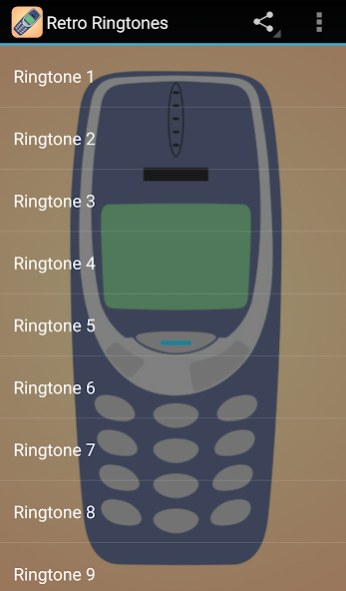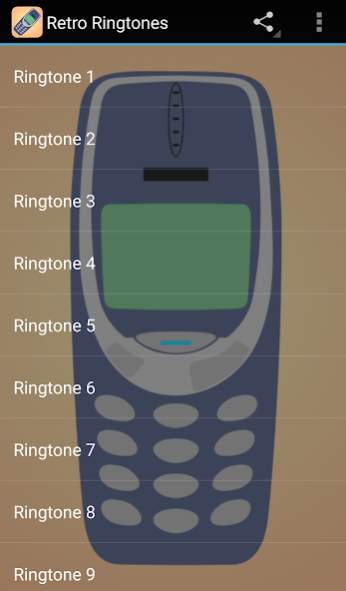Retro Ringtones 1.0
Free Version
Publisher Description
Step back in time with cool retro ringtones for your cell phone!
These retro ringtones will bring you back to a simpler time when the cellular telephone was new and exciting! Before smart phones and touch screens, phones were simpler and featured a classic style of ringtone. These classic ringtones were comprised of short robot-like beeps in various pitches. Fancy ringtones even used these pitched beeps to put together simple songs. These somewhat old-fashioned ringtones are quite the contrast modern technology that allows any type of sound or song to be used as a ringtone.
These throwback ringtones evoke nostalgia for old flip-phones or perhaps retro video games! Retro ringtones are the perfect hipster way to go antique. Or perhaps you're of an older generation and are truly sick of ringtones that don't sound like ringtones, in which case these retro style tones are perfect for you! Modern ringtones may be pretty, but when your phone rings you can never tell if the music is an incoming call, a song playing on the radio or a perhaps a commercial on TV. Forget the confusion and get a robotic beeping ringtone that actually sounds like a ringtone!
Return to the simplicity and nostalgia of cool retro ringtones for your phone!
About Retro Ringtones
Retro Ringtones is a free app for Android published in the Audio File Players list of apps, part of Audio & Multimedia.
The company that develops Retro Ringtones is Altland. The latest version released by its developer is 1.0.
To install Retro Ringtones on your Android device, just click the green Continue To App button above to start the installation process. The app is listed on our website since 2021-03-03 and was downloaded 12 times. We have already checked if the download link is safe, however for your own protection we recommend that you scan the downloaded app with your antivirus. Your antivirus may detect the Retro Ringtones as malware as malware if the download link to com.altland.retro.ringtones is broken.
How to install Retro Ringtones on your Android device:
- Click on the Continue To App button on our website. This will redirect you to Google Play.
- Once the Retro Ringtones is shown in the Google Play listing of your Android device, you can start its download and installation. Tap on the Install button located below the search bar and to the right of the app icon.
- A pop-up window with the permissions required by Retro Ringtones will be shown. Click on Accept to continue the process.
- Retro Ringtones will be downloaded onto your device, displaying a progress. Once the download completes, the installation will start and you'll get a notification after the installation is finished.